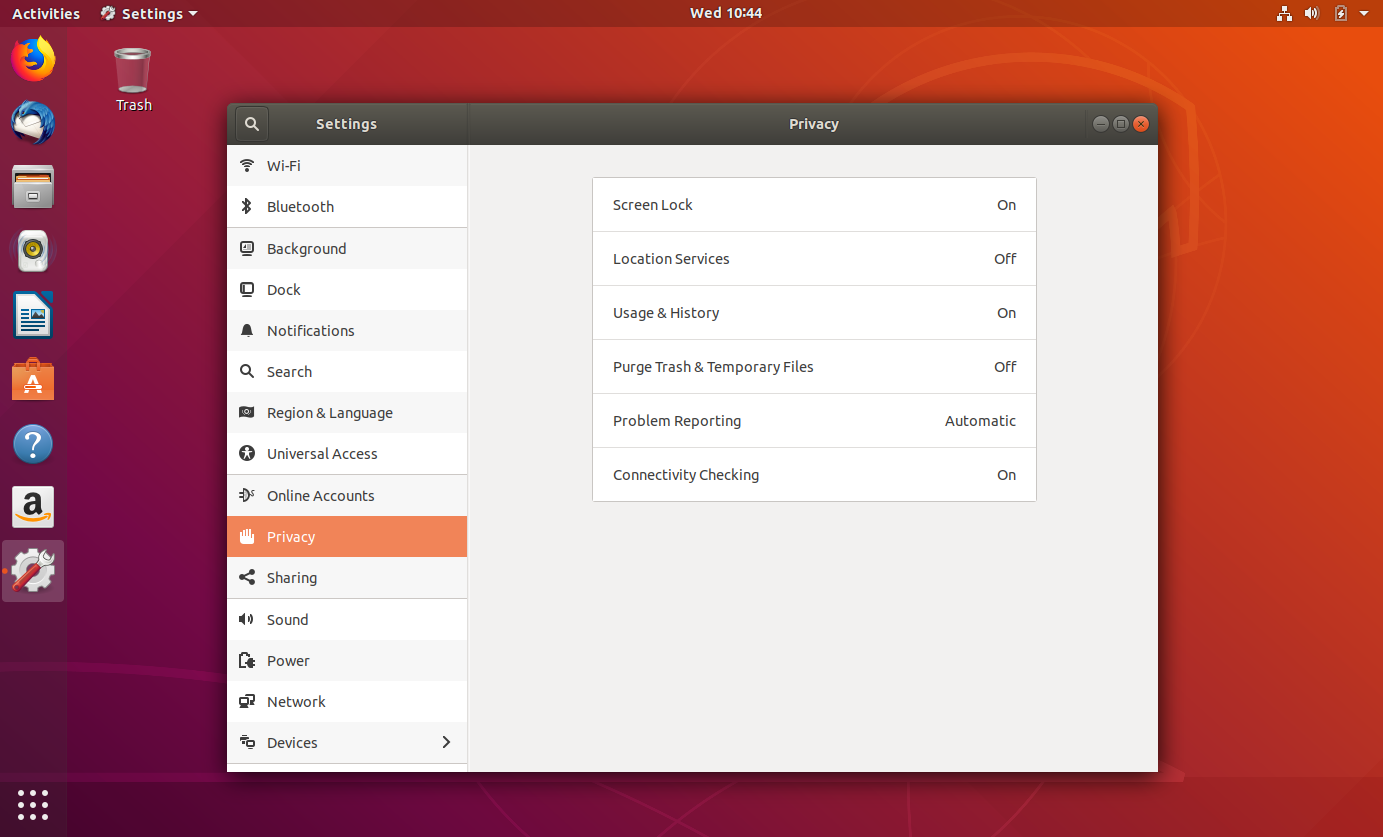It is glad to hear that Ubuntu 18.04 has been launched and it is the right time to give a try. And, if you decided to install 18.04, you may have seen the new features in Ubuntu 18.04. But, there are few additional steps you may need to do if you want to have a greater experience with Ubuntu better. Just to be clear, what to do after installing Ubuntu 18.04 depends on your needs. And, this list contains general things that may be useful for most users.
The important thing you need to do after installing Ubuntu 18.04 is to update the system without fail. It may sound strange because you just installed a fresh OS but it is recommended for you to check the updates. You can press Windows Key to launch the Activity Overview and search Software Updater then run it to check the update. An alternative way to update Ubuntu, you can use a command Ctrl+Alt+T.
Once you have installed Ubuntu 18.04, there a customized GNOME desktop that includes features from both Unity and GNOME. It provides a quick access about where is what in the welcome screen. It is important for you to know the GNOME desktop in detail. So, you know how to use the GNOME and do useful tweaks to the system. Here, you can do visual changes like the wallpaper, the lock screen, and the position of the dock, etc from the System Settings.
Next, for more software, you need to activate additional repositories. As for the information, Ubuntu has a number of repositories from where it provides for your system. The repositories include Main, Universe, Restricted, Multiverse, as well as Canonical Partners. If you enable all these repositories, you will have an access to more proprietary drivers and software.