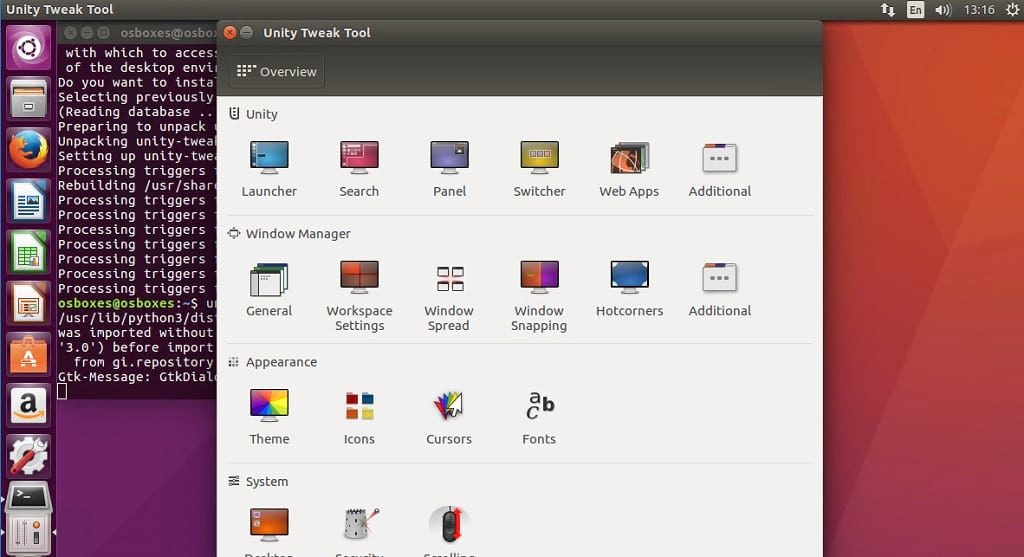Free Softwares You Must Installed in Your Linux Ubuntu – Talking about technological advances, currently there are many options for using gadgets to support our daily activities. The most important thing in a gadget is the system installed. There are various kinds of systems that exist today such as Android, Microsoft, Linux Ubuntu and others. When viewed from its current users, Android is the king. However, at this time we will not discuss about Android. We will discuss free softwares that you should install on Ubuntu Linux. Indeed, this system counts few in the number of users. However, this system can also be an option when you need a capable system, especially in terms of daily work activities.
Free and very helpful. Unity Tweak Tool is one of the tools used by application consultants to provide Ubuntu users with. This application has the ability to assist Ubuntu users in configuring the system as they want. System configuration can be done via settings options that can set desktop hot corners, themes, color icon sizes, icon customization, workspace numbers and many others. By using this application on your Ubuntu, the ease of system configuration can be seen clearly with easy-to-understand setting options.
Then there is Google Chrome Browser. Of course, the need for a browser in everyday work is very important. Google develops its browser application for all systems and one of them is Ubuntu. Made by Google developers, the Google Chrome Browser application is perfect for installing on your Ubuntu because there is no question about the sophistication of this browser from Google. Actually there are also browser applications that can be an option for Ubuntu such as Mozilla Firefox. However, Google Chrome has more complete features and the latest technology. So, don not think too much about installing Google Chrome Browser on your Ubuntu! It is also Free.
When you are bored, watching movies can be an exciting choice. VLC Media Player is a free application which is highly recommended to install on your Ubuntu. Of the many video player applications available, VLC is the most complete video media player application. VLC has features for choosing multiple themes, responsive and clean User Interface, online video streaming, good audio quality and more. Compared to other media players, VLC has the ability to play almost all available video and audio formats.
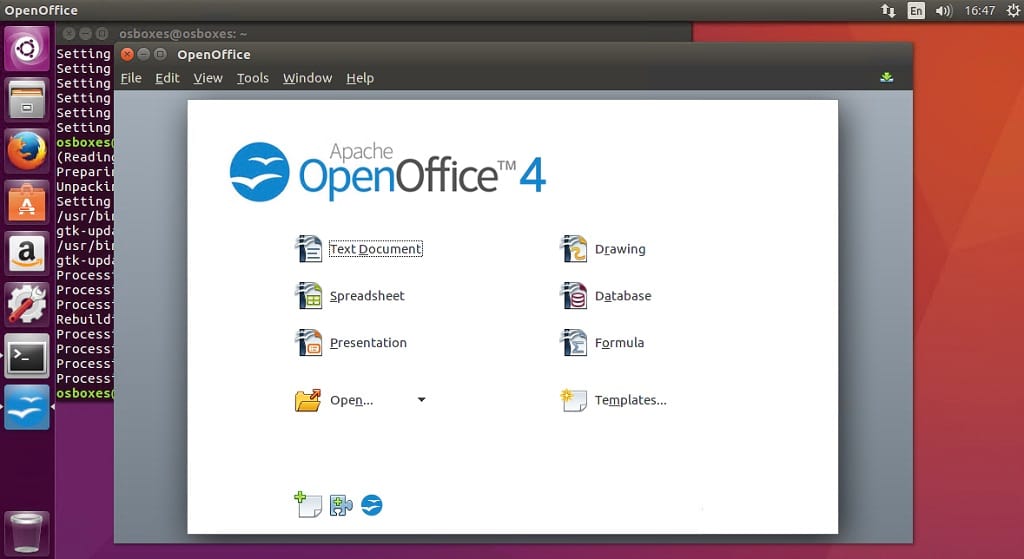
For work matters, Apache OpenOffice is highly recommended for Ubuntu users. Yes, this application provides many features that support office work, from spreadsheets, presentations, word processing, databases, graphics and much more. In addition, this application is also available in many languages and can be used on all normal computers. In fact, you can use files from Microsoft Office in this application. Of course all the applications discussed here can be downloaded for free.