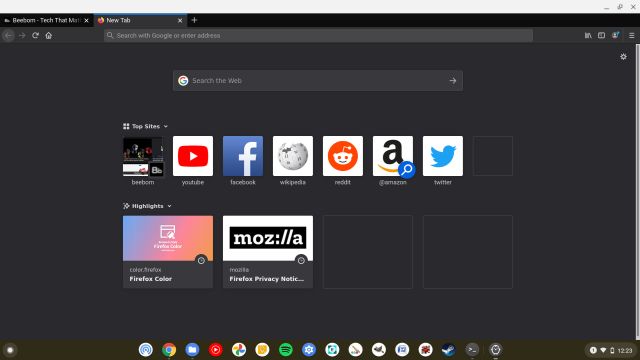LibreOffice
The first essential app you cannot miss when using Linux OS is LibreOffice. This app has similar functions as Microsoft Office, but it is completely free. The app also comes with bundled apps such as Writers, Calc, Impress, Draw, Math, and Base. the bundle apps are all similar to the MS Office apps so you can easily use the apps if you are used to using MS Office.
Some might think that LibreOffice is no better than MS Office, in fact, it has great features that will help you do different tasks. The interface is rather humble, but it will help you use the command easily. The menu is also very simple and will help you navigate the menu so easily. Although at some points it is quite different from MS Office, the supported file formats are all the same so that you can open the MS Office files in LibreOffice with no problem.
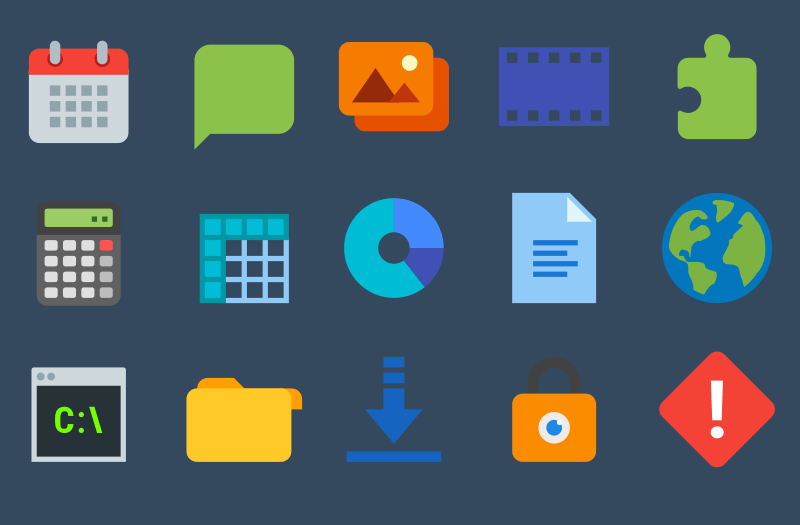
Mozilla Firefox
Most of the Linux distros come with Firefox installed, but some others don’t and you need to install this app right away if you don’t have it on your Linux. This app is a great app to help you browse the internet well. The app is very lightweight compared to other similar apps and you can also use this browser to play games at without any disturbance.
VLC Media Player
Most Linux Distros don’t have VLC Media Player installed, but some of them have a pre-installed app called Celluloid. Compared to that app, VLC is easier to use and there are different kinds of commands you can use to customize your videos or audios. Another best thing is that VLC supports different kinds of file formats so that you won’t have playback issues, like when you have no issues.
Those are the three essential apps that you need to install on your Linux desktop. Those apps will increase your productivity level and make it easier for you to use Linux OS better than the other operating systems.