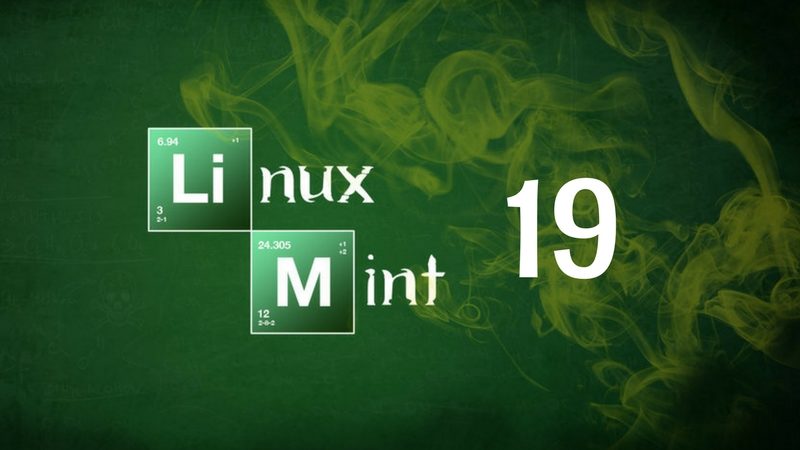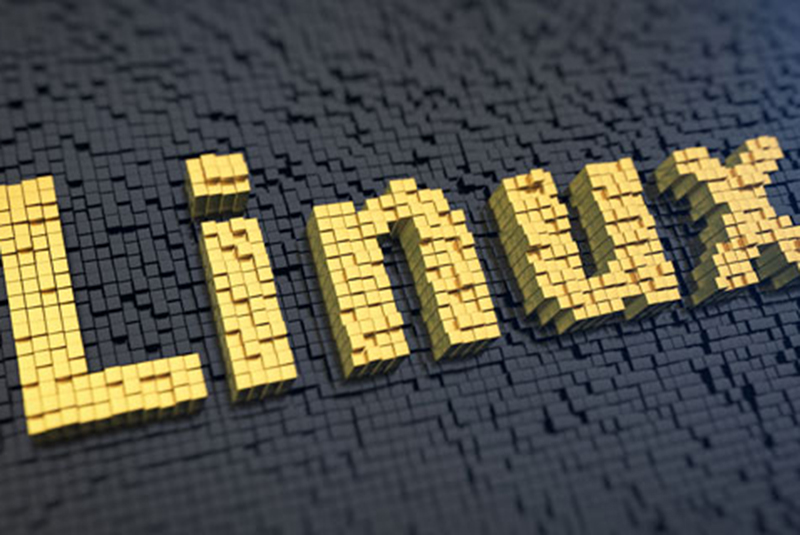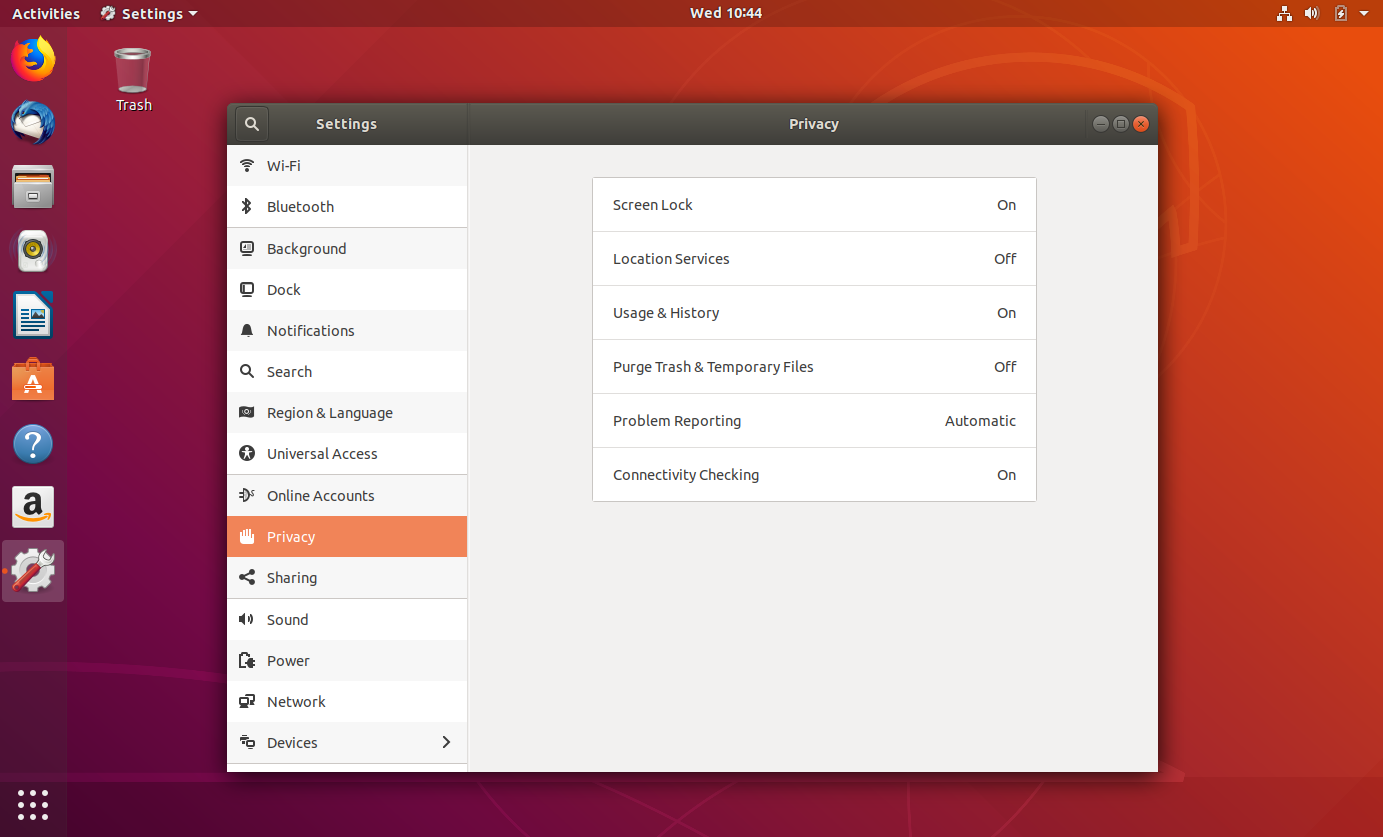For Linux Mint fans on the globe, the wait is over! You are one step closer to enjoy the glorious Linux Mint 19. Linux Mint 19 has finally been launched and the new version comes with some fresh new look and great features. According to Linux, it will be supported till 2023and based on Ubuntu 18.04 LTS. This following article will show you what’s new in Linux Mint 19. So, let’s take a look below!
As the information, Linux Mint 19 is using GTK 3.22 and the GTK 3.22 delivers a refined look in Linux Mint 19. You will notice that application interface and windows have sleek look and a more flat. It makes the user interface of Linus Mint 19 is more pleasant on your eyes. Linux Mint 19 is known as the first Mint version that will get the new Cinnamon 3.8.
Additionally, Timeshift is new features you can find in Linux Mint 19. Linux Mint’s Timeshift is an outstanding backup tool for Linux. It has been improved with features becoming an integral part of Linux Mint. With Timeshift, you are allowed to take snapshots of your system automatically and easily to revert your system to a previous state if any a problem happens.
As you know that in Linux Mint 18 does not have Cinnamon 3.8 and the Cinnamon 3.8 has been launched for other Linux distributions. In Linux Mint 19, you will get revamped Mint welcome screen with links to the user guides.
It also gives hint at things that users may need to do like popular apps, install codecs, backups, and more. Moreover, a warm welcoming news for Cinnamon users that Cinnamon in Linux Mint 19 allows opening apps faster. According to the investigation of the Linux Mint Team, Cinnamon 3.8 has been improved to open an application faster.