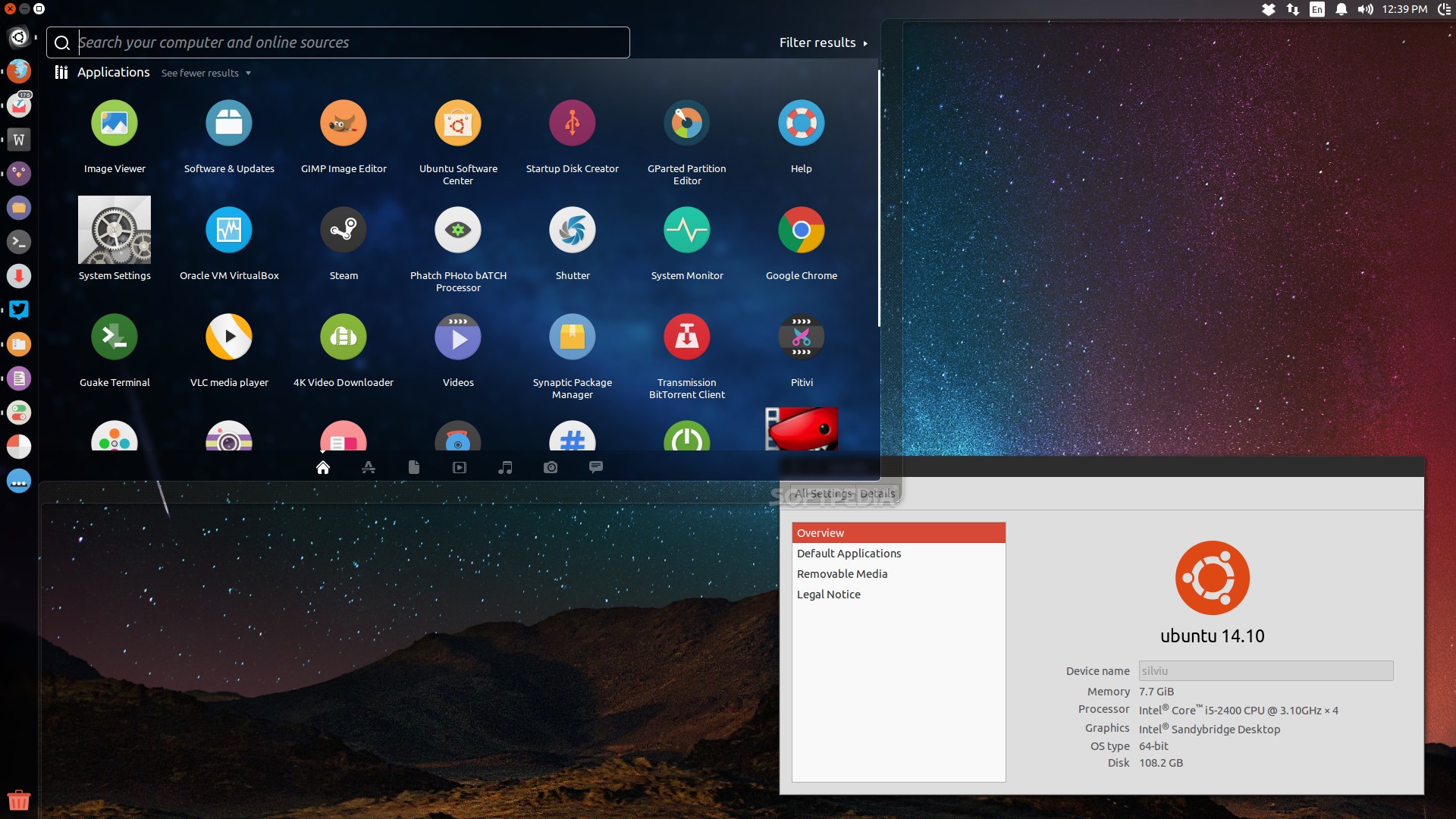So, you have just obtained a device and decided to go with Ubuntu. You install the device with the operating system and it is now ready to use. There is one problem, though: What apps should you put down there for everything to work the best way it can? Tips and tricks on handling Ubuntu and its apps are offered in abundance on the internet. There are so many of them that you may feel overwhelmed and choose to ditch it altogether. You need a guide on this particular matter so read on for a short yet concise review of apps you should opt for.
Compared to Windows, for example, Ubuntu is much more flexible. As an open source operating system, it is filled with limitless possibilities that you can make use of. Being of open source variety, Ubuntu can be fitted with a vast array of software choices so your options are literally available in a variety of selections. Tweak tools should be on top of your priority following a fresh installation. Ubuntu is indeed capable of being installed with a variety of software but by default it lacks the opportunities users can use to customize it. Your customization would be limited to installing different window themes, using different fonts, and changing wallpaper. Other than that, Ubuntu is practically un-customizable.
A tweak tool can help you reach the deepest point hidden beneath the hood and access settings that are more advanced. Unity Tweak Tool is helpful for Unity desktops users out there as is the case with Gnome desktops users, who can use Gnome Tweak Tool. Synaptic Package Manager is the next thing to get. Synaptic performs better than Ubuntu Software Center as it is not as laggy as the built-in feature. Returning search results is done much faster while dependencies on broken package can be eliminated altogether.
 Google Chrome is a must. You may not choose to set Chrome as your default browser but having one in your app drawer could be much of a help. Watching on Ubuntu is possible only after you have installed Chrome beforehand. Geary is a powerful email client to have on Ubuntu. Geary is more pleasing to look at, easier to use, faster, and cleaner. But it does indeed lack customization. The absence of several key customization components may sound like a downside but the tool is nevertheless helpful and works faster than others.
Google Chrome is a must. You may not choose to set Chrome as your default browser but having one in your app drawer could be much of a help. Watching on Ubuntu is possible only after you have installed Chrome beforehand. Geary is a powerful email client to have on Ubuntu. Geary is more pleasing to look at, easier to use, faster, and cleaner. But it does indeed lack customization. The absence of several key customization components may sound like a downside but the tool is nevertheless helpful and works faster than others.